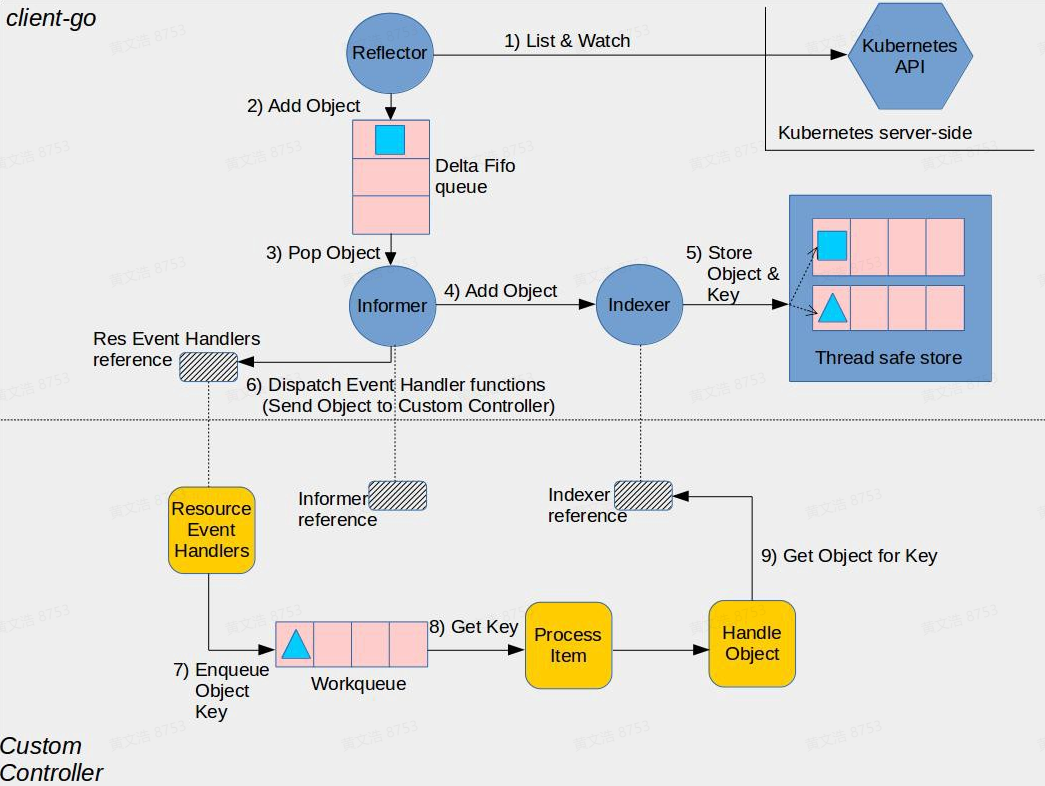Informer 对于实现 kubernetes 的 controller 模式非常重要.
前面我们在使用 ClientSet 的时候了解到我们可以使用 ClientSet 来获取所有的原生资源对象,那么如果我们想要去一直获取集群的资源对象数据呢?岂不是需要用一个轮询去不断执行 List() 操作?
这显然是不合理的,实际上除了常用的 CRUD 操作之外,我们还需要进行 Watch 操作,监听资源对象的增、删、改、查操作,这样我们就可以根据自己的业务逻辑去处理这些数据了。
作为客户端,Client-go 实现了一套对应的 list-watch 进行用来处理对象的变化。这个机制在 Client-go 就是 Informer 机制。
Informer 机制运行原理如图:
Client-go 架构图
Informer 的大体流程如下:
new 一个 informer,创建 informer 第一个参数是一个 ListWatch 的接口类型(这个就是获取 apiserver 数据)。
informer.Run 的时候,会 new 一个 Reflector 对象。Reflector 包含了 ListWatch ,接下来基本就是 Reflector 进行操作了。
Reflector 对 ListWatch 来的数据进行处理,这里使用到了 DeltaFIFO 队列对 watch 来的数据一个个的处理,HandleDeltas 函数。
具体的处理逻辑分为两部分,第一部分是,通过操作 cache.indexer ,更新本地缓存 + 索引; 第二部分是,将 watch 的数据发送给 Informer 自定义的处理函数进行处理。
要创建一个 Informer 很简单:
1
2
3
4
5
6
store , controller := cache . NewInformer {
& cache . ListWatch {},
& v1 . Pod {},
resyncPeriod , // how often the controller goes through all items remaining in the cache and fires the UpdateFunc again
cache . ResourceEventHandlerFuncs {},
}
实际上,Informer 很少被使用,用的比较多的是 SharedInformer 。
我们平时说的 Informer 其实就是 SharedInformer,它是可以共享使用的。如果同一个资源的 Informer 被实例化多次,那么就会运行多个 ListAndWatch 操作,这会加大 APIServer 的压力。而 SharedInformer 通过一个 map 来让同一类资源的 Informer 实现共享一个 Refelctor,这样就不会出现上面这个问题了。
直接阅读 Informer 机制代码会比较晦涩,通过 Informers Example 代码示例来理解 Informer ,印象会更深刻。Informers Example 代码示例如下:
1
2
3
4
5
6
7
8
9
10
11
12
13
14
15
16
17
18
19
20
21
22
23
24
25
26
27
28
29
30
31
32
33
34
35
36
37
38
39
40
41
42
43
44
45
46
47
48
49
50
51
52
53
54
55
56
57
58
59
60
61
62
63
64
65
66
67
68
69
70
71
72
73
74
75
76
77
78
79
80
81
82
83
84
85
86
87
88
89
90
package main
import (
"flag"
"fmt"
"path/filepath"
"time"
v1 "k8s.io/api/apps/v1"
"k8s.io/apimachinery/pkg/labels"
"k8s.io/client-go/informers"
"k8s.io/client-go/kubernetes"
"k8s.io/client-go/rest"
"k8s.io/client-go/tools/cache"
"k8s.io/client-go/tools/clientcmd"
"k8s.io/client-go/util/homedir"
)
func main () {
var err error
var config * rest . Config
var kubeconfig * string
if home := homedir . HomeDir (); home != "" {
kubeconfig = flag . String ( "kubeconfig" , filepath . Join ( home , ".kube" , "config" ), "[可选] kubeconfig 绝对路径" )
} else {
kubeconfig = flag . String ( "kubeconfig" , "" , "kubeconfig 绝对路径" )
}
// 初始化 rest.Config 对象
if config , err = rest . InClusterConfig (); err != nil {
if config , err = clientcmd . BuildConfigFromFlags ( "" , * kubeconfig ); err != nil {
panic ( err . Error ())
}
}
// 创建 Clientset 对象
clientset , err := kubernetes . NewForConfig ( config )
if err != nil {
panic ( err . Error ())
}
// 初始化 informer factory(为了测试方便这里设置每30s重新 List 一次)
informerFactory := informers . NewSharedInformerFactory ( clientset , time . Second * 30 )
// 对 Deployment 监听
deployInformer := informerFactory . Apps (). V1 (). Deployments ()
// 创建 Informer(相当于注册到工厂中去,这样下面启动的时候就会去 List & Watch 对应的资源)
informer := deployInformer . Informer ()
// 创建 Lister
deployLister := deployInformer . Lister ()
// 注册事件处理程序
informer . AddEventHandler ( cache . ResourceEventHandlerFuncs {
AddFunc : onAdd ,
UpdateFunc : onUpdate ,
DeleteFunc : onDelete ,
})
stopper := make ( chan struct {})
defer close ( stopper )
// 启动 informer,List & Watch
informerFactory . Start ( stopper )
// 等待所有启动的 Informer 的缓存被同步
informerFactory . WaitForCacheSync ( stopper )
// 从本地缓存中获取 default 中的所有 deployment 列表
deployments , err := deployLister . Deployments ( "default" ). List ( labels . Everything ())
if err != nil {
panic ( err )
}
for idx , deploy := range deployments {
fmt . Printf ( "%d -> %s\n" , idx + 1 , deploy . Name )
}
<- stopper
}
func onAdd ( obj interface {}) {
deploy := obj .( * v1 . Deployment )
fmt . Println ( "add a deployment:" , deploy . Name )
}
func onUpdate ( old , new interface {}) {
oldDeploy := old .( * v1 . Deployment )
newDeploy := new .( * v1 . Deployment )
fmt . Println ( "update deployment:" , oldDeploy . Name , newDeploy . Name )
}
func onDelete ( obj interface {}) {
deploy := obj .( * v1 . Deployment )
fmt . Println ( "delete a deployment:" , deploy . Name )
}
首先通过 kubernetes.NewForConfig 创建 ClientSet 对象。
Informer 需要通过 ClientSet 与 Kubernetes API Server 进行交互。
另外,创建 stopCh 对象,该对象用于在程序进程退出之前通知 Informer 提前退出,因为 Informer 是一个持久运行的 goroutine。
informers.NewSharedInformerFactory 函数实例化了 SharedInformer 对象,它接收两个参数:
在 Informers Example 代码示例中,通过 informerFactory.Apps().V1().Deployments() 。 Informer 可以得到具体 Deployments 资源的 informer 对象。通过 informer.AddEventHandler 函数可以为 deployment 资源添加资源事件回调方法,支持3种资源事件回调方法,分别介绍如下:
AddFunc :当创建 deployment 资源对象时触发的事件回调方法。
UpdateFunc :当更新 deployment 资源对象时触发的事件回调方法。
DeleteFunc :当删除 deployment 资源对象时触发的事件回调方法。
在正常的情况下,使用 Informer 机制时触发资源事件回调方法后是将资源对象推送到 WorkQueue 或其他队列中(实际过程中大都是这样的),在 Informers Example 代码示例中,我们直接输出触发的 deployment 资源的名称。
编码完成,执行go run main.go,即可获取指定 namespace 下所有 deployment 的信息,控制台输出如下:
这样当我们启动 Informer 的时候首先会将集群的全量 deployment 数据同步到本地的缓存中,会触发 AddFunc 这个回调函数。
1
2
3
4
5
6
7
8
9
10
11
12
13
14
15
16
17
18
19
20
21
22
23
24
25
26
27
28
29
$ go run main.go
add a deployment: rancher-monitoring-kube-state-metrics
add a deployment: metrics-server
add a deployment: argocd-dex-server
add a deployment: argocd-notifications-controller
add a deployment: argocd-repo-server
add a deployment: rancher-monitoring-grafana
add a deployment: fleet-agent
add a deployment: rancher-monitoring-operator
add a deployment: traefik
add a deployment: sample
add a deployment: argocd-applicationset-controller
add a deployment: crane-scheduler
add a deployment: busybox
add a deployment: cloudcore
add a deployment: cattle-cluster-agent
add a deployment: crane-scheduler-controller
add a deployment: sample
add a deployment: kruise-controller-manager
add a deployment: argo-rollouts
add a deployment: argocd-redis
add a deployment: argocd-server
add a deployment: rancher-monitoring-prometheus-adapter
add a deployment: coredns
add a deployment: ops-pod-cleaner
add a deployment: nginx-deployment
1 -> busybox
2 -> sample
3 -> nginx-deployment
至此,Informer 机制介绍完毕。